- Details
- Written by: INsane
- Category: Source Engine Graphics Tutorials
- Hits: 12096




Note this was written a long time ago, if GCF is mentioned Valve changed that to the VPK format after this was written, hence also the Tool named GCFScape was named after the old format. Read bout that older format here.
| Section | Description and Link |
| 1. | Why does Steam use the VPK format? |
| 2. | So...where the hell are the actual files! - dod_pak_dir.vpk |
| 3. | VPKEdit - A tool to view and extract files from a VPK file (Windows - Linux - Standalone) |
| 4. | GCFScape - The older tool (windows only) |
| 5. | Downloading, Installing and using GCFScape |
The VPK file is more like a big compressed file-folder full of other files. When you want to customize files in Half Life 2 you can't just go to the "game folder" and pick out a file, change it and put it back.
That simple technique of grabbing game files and editing them in place works in older versions of Half Life Games (Goldsource or "GoldSrc") and other titles... things have changed a lot since this format (and it's predecessor the .GCF format) was introduced.
The Half Life 2 "game folder or game directory" has a lot less in it now, if you have a "stock standard no custom files installed" game like DoD:Source or CS:Source when you browse to your game folder...
<Your Drive: Your folders> ...\steamapps\day of defeat source\dod
...you will see some files and folders... but not all the files/folders the game uses are there!
A lot of the standard game files are in a file called "dod_pak_dir.vpk" in the dod (or cstrike) game folder.
When you play a steam game, the files used are grabbed from the VPK file "dod_pak_dir.vpk" in the "dod" game directory and other files from the dod folder.
Below images:
Left: The files packed in the .vpk file have the same folder layout as the dod folder, note in the left image below the "dod_pak_dir.vpk" file and some common game folders, like "maps", "materials", "resource", and "sounds".
Right: Now look at the image on the right, it is the result of using a .vpk reader tool (more on that later) but for now note the folder structure inside the "dod_pak_dir.vpk" file... it is the same as your "dod" folder.
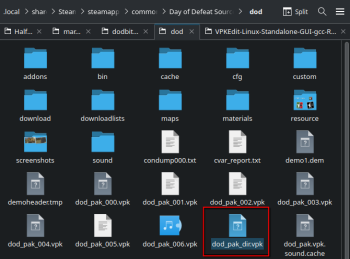 |
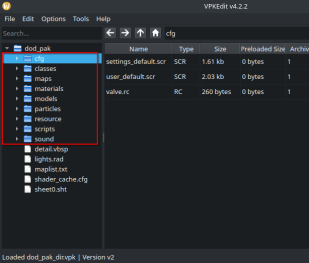 |
| A common dod game folder | The folder and file structure in the .vpk file... same! |
This is important to understand if you are going to customize the standard files.
Let's say if you wanted to change some fonts in the clientsheme.res file, you know it should be in dod/resource but it isn't there.
Using a special viewer like GCFScape or VPKEdit (see next sections for the tools) you will find that file in "dod_pak_dir.vpk" once opened.
You can extract the file from the .vpk file, work on it and place the file in your dod/resource folder and it will override the one in "dod_pak_dir.vpk".
Further to file modifications and recommended, you can also use the "dod/custom" folder by making a folder inside it, calling it the name of your mod, lets say "my_font_fix" and inside that make a "resource" folder and place your altered clientscheme.res file in there.
Your custom file address is... "dod/custom/"my_font_fix"/resource/clientscheme.res"
If you need to know a little more about the VPK format, see here. (Older GCF format visit here.)
We now know what this confusing structure is and where to put the custom files.
Next we will explore the special tools GCFScape or VPKEdit to extract the standard files.
This is likely your best option but there are others you can use as listed here.
This program produced by "craftablescience" on GitHub can be run under Windows, Linux and even in a "standalone" environment.
The download page is here.
Note on the release page the variety of the installation types, some 10 to 13 in the later releases at the time of writing this update (Mid 2024).
For Windows there is a expanded install guide here to help.
For Linux this same, but some distro's you will find are not covered well.
I found that hard going with Nobara 39, don't worry, I found the install a bit of a hassle and opted for the "VPKEdit-Linux-Standalone-GUI-gcc-Release.zip" it's very easy!
This means I can just...
No install hassles, it's simple and effective but do suit yourself as your OS may be supported in the expanded install guide here.
Finding the files is also simple.
You can navigate to your game directory in the traditional way by "File" > "Open" or even better... "File" > "Open In..." and then select the detected game folder like Day of Defeat:Source.
It will then open the <Your Drive: Your folders> ...\steamapps\day of defeat source\ folder.
After that you open the "dod' folder, find the "dod_pak_dir.vpk" file and double click on it.
You will see the "missing" folders and files of the "true" dod directory contents.
To extract a file simply right click on it and select "Extract File..." the same with entire folders, right click "Extract Folder..."
Then just navigate to a working folder you wnat to store the files and/or folders and save them there.
GCFScape is a program developed by Ryan "Nemesis" Gregg, it is needed to explore and extract files and folders from the VPK (older as the image shows is .GCF) files that VALVe used for their games.
This was once the best way, but post 2011 since this guide was written, there are more tools.
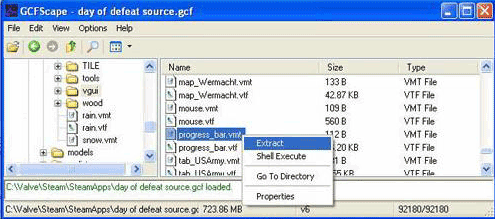 |
To download GCFScape GCFScape v1.8.6 (in 2024). from Nems Tools, visit here. NOTE: You will also need the .NET Framework!
If you have finished installing those two items, you can now extract the files or folders you want to edit, the Desktop or anywhere you want.
The extracted files are also a good way to see exactly where your new customized files will go in your dod folder.
INsane Webmaster dodbits.com 2011.
Updated June 2024.
Designed by INsane Webmaster - dodbits.com using Template Toaster (Joomla! Version 4)
