Ultra-Mini-Right HUD by misfit
Updated May 2009
*Achievement Notification Panel and Freeze Panel Callout files added.
* Optimized for sv_pure servers, this just means any special graphics used will default back to stanard ones when on sv_pure 2 servers.
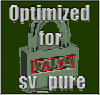 misfit has made a version of the MiniRight HUD, (I never released it was still a beta) and his version is how I would have liked the MiniRight HUD ending up... so his HUD is now the standard for that style. I love playing with this HUD, very nice.
misfit has made a version of the MiniRight HUD, (I never released it was still a beta) and his version is how I would have liked the MiniRight HUD ending up... so his HUD is now the standard for that style. I love playing with this HUD, very nice.
The "Ultra-Mini-Right HUD" is a departure from the traditional layout.
The main thrust of the idea here is to move some major items so they stay in the 4 corners of the screen. The traditional hud has a problem of going too far into the centre of the screen, shrinking items is possible of course but this takes it even further.
- Minimap users: The minimap is slightly smaller but the big thing is it has moved to the LEFT TOP side. Why? If you put the minimap on, the Kills and Deaths are under the map, even my small huds struggle to keep 4 x lines of kills and deaths off the middle of the screen! The result is the kills and deaths are always 4 lines from the top.
- Kills and Deaths: This hud has 6 types of kills and deaths options, further reducing the amount they fall into the centre.
- Object Icons: This is a compromise to clear items over the top. They are moved to the lower right corner, it does take you a while to stop looking for them at the top... it took me about 2 hours and after that you get more comfortable with it.
- Player Status Panel and all of the bottom HUD including Chat: The chat is now as low on the left bottom side as it can go, further shrinking is enabled by the slimmed down chat box and the selection of smaller standard fonts and an option for even smaller fonts. All the items like the ammo, stamina, mg heat, health, capture bar.... are all in the Right Bottom corner. Very compact but still readable.
The result is ... you can see more of the Map. The only downside of this is getting used to the new places especially the object icons.
You can download and try it here.


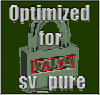 misfit has made a version of the MiniRight HUD, (I never released it was still a beta) and his version is how I would have liked the MiniRight HUD ending up... so his HUD is now the standard for that style. I love playing with this HUD, very nice.
misfit has made a version of the MiniRight HUD, (I never released it was still a beta) and his version is how I would have liked the MiniRight HUD ending up... so his HUD is now the standard for that style. I love playing with this HUD, very nice.